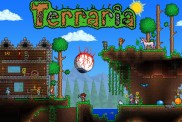The Crash Team Rumble closed beta is off and running, but it won’t last long. Luckily, you can still get into the closed beta while it’s still active. Since it’s essentially a Crash Bandicoot MOBA game, please note that an online connection is required to play the game. Here’s how to play and download the Crash Team Rumble beta for PS5, PS4, Xbox Series X|S, and Xbox One.
How to play and download Crash Team Rumble beta
To play the Crash Team Rumble beta, you need to pre-order the game on an Xbox or PlayStation console. Once the pre-order has been confirmed, you will be prompted to download the closed beta during checkout.
Alternatively, after pre-ordering the game, you can find the closed beta by searching for “Crash Team Rumble” on the dashboard for Xbox Series X|S and Xbox One. Or you can go to your library on the PlayStation dashboard and highlight “Crash Team Rumble – Closed Beta” to download it.
What is the Crash Team Rumble beta start time and end date?

The Crash Team Rumble beta start time is today, April 20, and has actually already passed. The end date for the closed beta is April 24, so you’ve got less than a week to get in.
We recommend that players not be overly concerned about character progression here, as any experience earned in the beta will not transfer over to the game’s official release on June 20. That said, here are some tips so that you can prepped for the beta.